Converting Strings to Bitmap in C#
In C#, converting strings to bitmaps is useful in various scenarios, such as creating dynamic graphics or processing textual data for display.
Let's start by creating a simple console application that shows the conversion. We will be using the System.Drawing namespace, so ensure that you have the necessary references in your project.
using System;
using System.Drawing;
using System.Drawing.Imaging;
class Program
{
static void Main()
{
// Your input string
string inputString = "Hello, TechieHook!";
// Convert the string to a bitmap
Bitmap bitmap = StringToBitmap(inputString);
// Save the bitmap to a file (optional)
bitmap.Save("output.bmp", ImageFormat.Bmp);
Console.WriteLine("String to Bitmap conversion successful!");
}
static Bitmap StringToBitmap(string input)
{
// Set font and brush
Font font = new Font("Arial", 16);
Brush brush = new SolidBrush(Color.Black);
// Create a bitmap with a white background
Bitmap bitmap = new Bitmap(200, 50);
Graphics graphics = Graphics.FromImage(bitmap);
graphics.Clear(Color.White);
// Draw the string on the bitmap
graphics.DrawString(input, font, brush, 10, 10);
return bitmap;
}
}
This program defines a function StringToBitmap that takes a string as input and converts it into a bitmap. The string is drawn on the bitmap using a specified font and brush. The resulting bitmap is then saved to a file (optional) and a success message is displayed in the console as shown below.
Output:
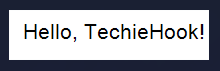


Comments (0)